User Story Screen
The user story screen is the starting point for all work. It tells a story from the user perspective that we can use to determine what work needs to be done. This story should be short so that the work can be done in a couple of days. More complicated stories should be broken up into smaller stories so the work can be broken into pieces. My rule of thumb is if the story is takes more than a paragraph or so, you need to break it up.
Here’s the User Story screen from VS.
Title – A one sentence description of the story.
Assigned To – The single individual responsible for the story.
State – Indicates the current state of the story.
- Active – The story is currently being worked on or waiting to be worked on.
- Closed – The story was closed without being resolved.
- Resolved – The story was completed and implemented.
Reason – The reason the item is in the current state. Matching states are in parenthesis.
- New – A new story (Active).
- Abandoned – The story was no longer relevant (Closed).
- Out Of Scope – The story does not fall within the scope of the current project (Closed).
- Rejected – The story was not desired by management, too complex or violates system integrity (Closed).
- Code complete and unit tests pass – Work has been completed and all unit tests pass (Resolved).
Area – The functional area of the application such as clients, services, etc.
Iteration – The iteration of the system where the task will be worked on. This may correspond to sprints but it could be version number based.
Stack Rank – The relative importance of the item to the product owner(s).
- System/process must support this user story / functionality
- System/process should support this user story / functionality
- System/process could support this user story / functionality
Story Points – An indicator of the complexity of the user story. This value allows for comparison between stories based on an abstract value rather than time (which is not the same between developers).
Risk – The level of risk to the project if the item is not completed.
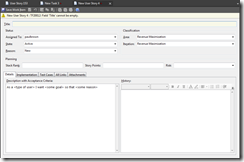


Comments